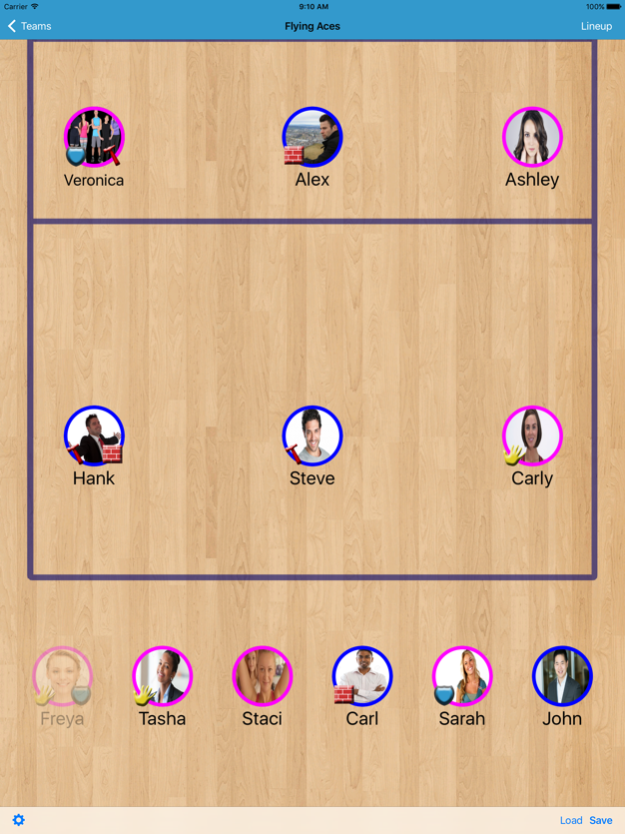Volleyball Planner 1.3
Continue to app
Paid Version
Publisher Description
Volleyball Planner is the essential tool for fine tuning your volleyball team's rotation as well as teaching plays and formations. Works for teams with between 6 and 12 players.
Modes:
Edit Lineup - Players can be customized with names, gender, primary and secondary skills as well as pictures. These settings will be reflected on the players icons to better assist you in setting up your rotation. Rotations can be saved and loaded to help you compare rotations used for different matches.
Rotation - Flip through your teams rotation using the backward and forward. This is a great way to make sure your setters lined up correctly and have proper attackers and diggers ready in all rotations of your games.
Playbook - Create and save plays for your team to reference. Move around your players, put the volleyball in play and draw up the plays that you want your team to run during your games.
Formations - Create and save formations for your team to reference. Having trouble explaining where your players should be positioned in specific situations? Show them using the Formations mode.
Note: This app was created based on my experience in recreational leagues where we rotate in the whole team during games. Planning for more competitive leagues can be done by setting substitutes as inactive so they do not factor into the rotation in Rotation mode.
Email feature suggestions/requests to feedback@alexrude.com.
Oct 3, 2016
Version 1.3
This app has been updated by Apple to display the Apple Watch app icon.
** NEW **
* Added ability to have up to 12 players on a team!
* Added full screen support for iPhone 6/7 and iPhone 6/7 Plus
** UPDATES **
* Updated for iOS 10
* Fixed name form
* Updated form views
* General bug fixes
About Volleyball Planner
Volleyball Planner is a paid app for iOS published in the Health & Nutrition list of apps, part of Home & Hobby.
The company that develops Volleyball Planner is A. Rude. The latest version released by its developer is 1.3.
To install Volleyball Planner on your iOS device, just click the green Continue To App button above to start the installation process. The app is listed on our website since 2016-10-03 and was downloaded 1 times. We have already checked if the download link is safe, however for your own protection we recommend that you scan the downloaded app with your antivirus. Your antivirus may detect the Volleyball Planner as malware if the download link is broken.
How to install Volleyball Planner on your iOS device:
- Click on the Continue To App button on our website. This will redirect you to the App Store.
- Once the Volleyball Planner is shown in the iTunes listing of your iOS device, you can start its download and installation. Tap on the GET button to the right of the app to start downloading it.
- If you are not logged-in the iOS appstore app, you'll be prompted for your your Apple ID and/or password.
- After Volleyball Planner is downloaded, you'll see an INSTALL button to the right. Tap on it to start the actual installation of the iOS app.
- Once installation is finished you can tap on the OPEN button to start it. Its icon will also be added to your device home screen.